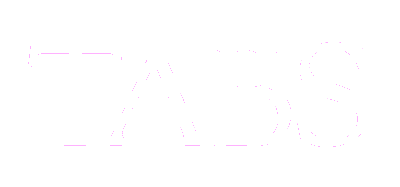Branksome Hall

Home › The Campus ›
Virtual Tours
Explore Our Campus
We invite you to explore our campus through our 3D Virtual Tours. In each tour, you can navigate by using your arrow keys or by using your mouse to click yourself through the hallways and into different rooms.
In the lower right hand corner of each tour you have the option to enter in fullscreen mode, which is recommended for your viewing purposes. You will also see an autoplay feature, as well as a bar with highlight images that you can click to take you directly to each space on the tour.
The red dots that are present throughout the tour are points of interest for your viewing—you will see videos and images and learn more about the different areas. The green dots are navigational and will take you directly to another area of the school.
JUNIOR SCHOOL
Sue Bett House is the home of the Junior School and was named in memory of alum Sue SAVAGE Bett’55.
Take a Virtual Tour
Middle School
The three-floor Middle School includes seven classrooms, a Drama room, two Science laboratories, student lounges that function as work/study areas, a teacher workroom, the Innovation Hub (iHub) and change rooms.
Take a Virtual Tour
Senior School
From the heritage "Porte-Cochère" carriage entrance to the Sime Wing, Senior School Resource Centre, Rotunda, Music and Science Wings, explore the spaces used by our Grades 7 to 12 students.
Take a Virtual Tour
Boarding Facilities
Students live in one of two Boarding houses with single, double and triple bedrooms (assigned by grade), high-speed Wifi, comfortable common rooms, private and common washrooms, snack kitchens and laundry facilities.
Take a Virtual Tour
Athletics and Wellness Centre
Branksome Hall’s beautiful, award-winning Athletics and Wellness Centre features two saltwater pools, a state-of-the-art kitchen and dining hall, a spectacular gymnasium, a rooftop garden, high-performance fitness centre and specialized dance and yoga studios.
Take a Virtual Tour
Future iCast Building
The Karen L. Jurjevich Innovation Centre and Studio Theatre will be a world-class education facility allowing our students from Junior Kindergarten to Grade 12, teachers and staff to come together under one roof with scholars, industry leaders, artists and entrepreneurs.
Take a Virtual Tour